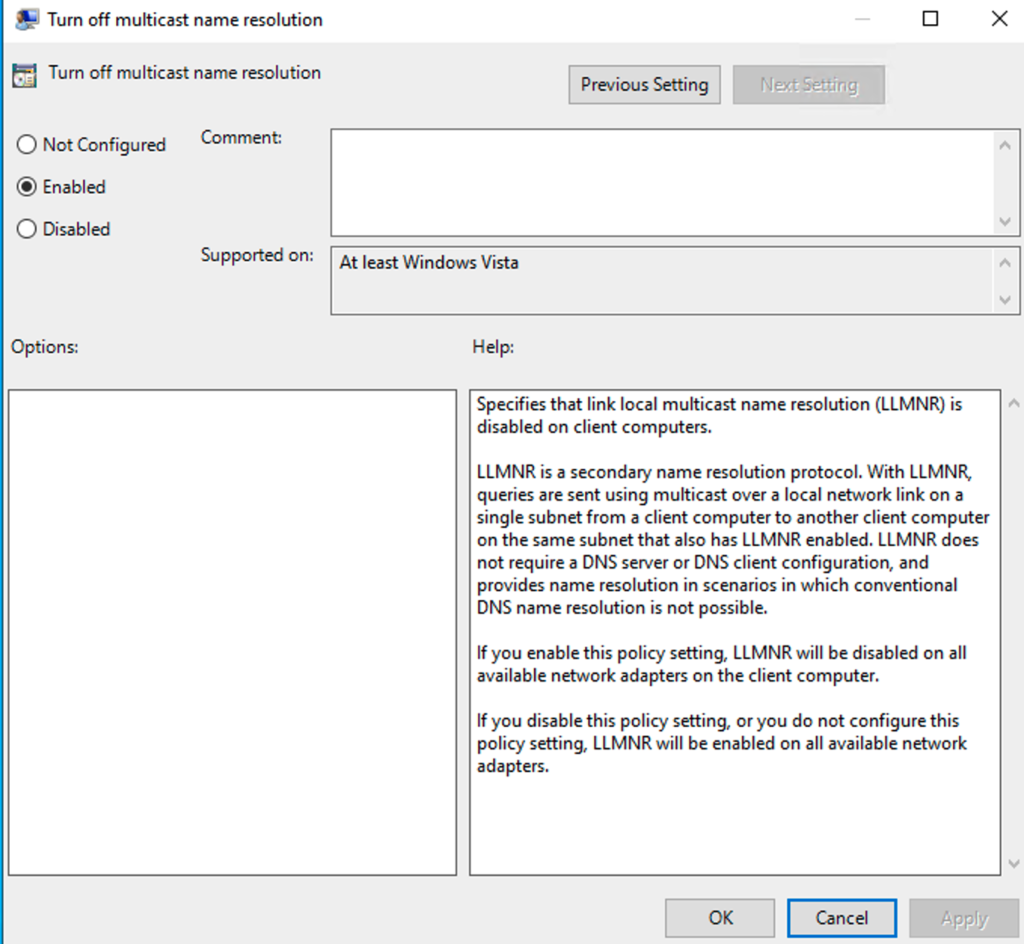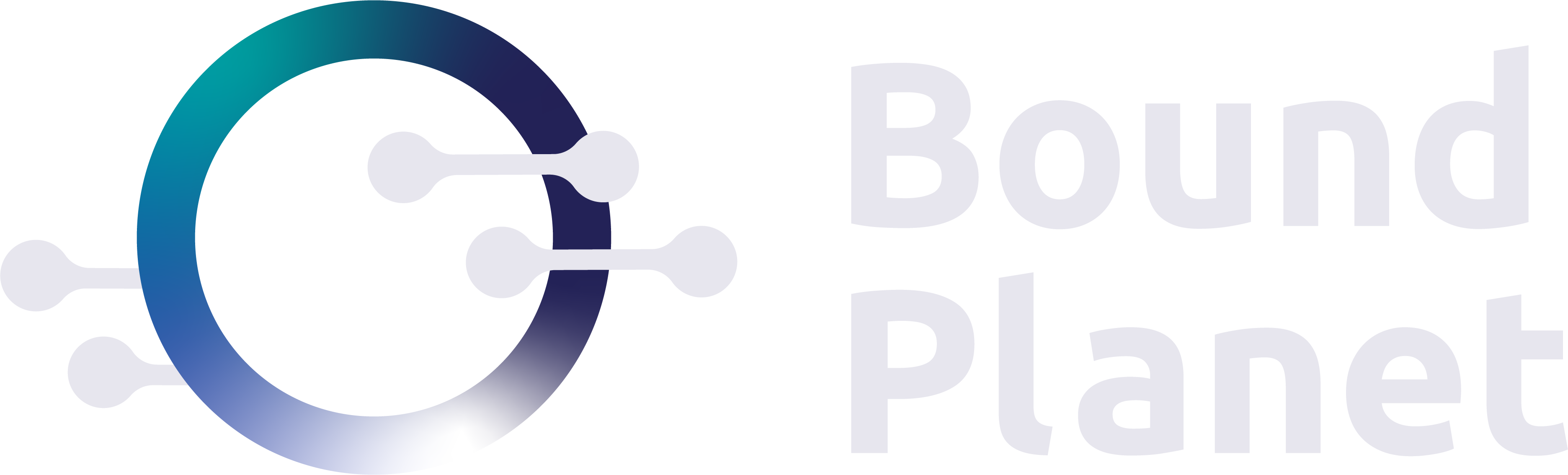Here is how to disable link-local multicast name resolution in Windows. You can edit either the local group policy or establish domain-wide policy.
The setting is located in:
Computer Configuration --> Administrative Templates --> Network --> DNS Client
The setting is:
Turn off multicast name resolution
Set to:
Enabled