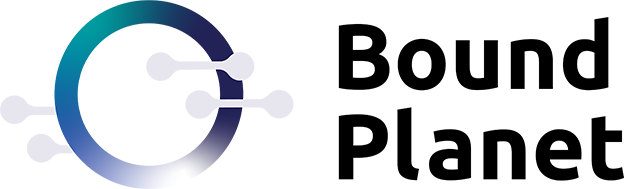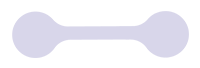It can be difficult to find clarity on ways to connect various YubiKeys to iPhones. As an example, the YubiKey 5Ci provides both USB-C and Lightning connectors for added flexibility. What if you are stuck with USB-A or USB-C only security key?
Yubico support documentation provides plenty of information. Be sure to check out the “Getting Started on iOS” article:
https://support.yubico.com/hc/en-us/articles/360016648979-Getting-Started-on-iOS
Given the above scenario, an adapter (or two) may be necessary to connect your security key to your iPhone. A separate Yubico support article covers adapters that have been tested, however, it does not describe adapters specifically when Lightning is required.
The following combination supported the utilization of a YubiKey 5C Nano with an iPhone 14 Pro running iOS 16.4.1 (a). Your mileage may vary, but this combination appears to be a success.
iPhone <–> Apple Lightning to USB Camera Adapter <–> Basesailor USB to USB C Adapter <–> YubiKey 5C Nano